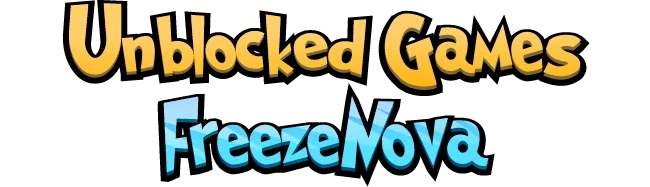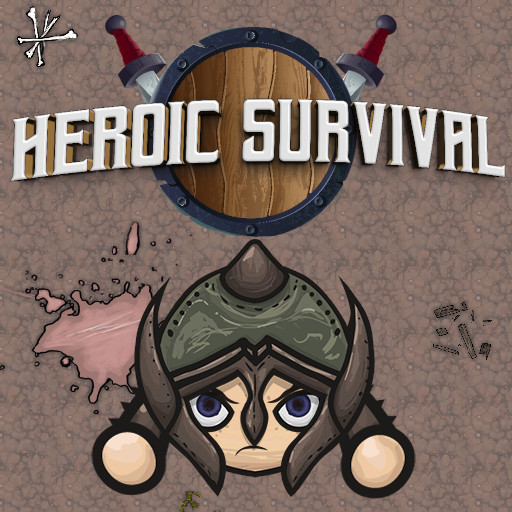Realistic Zombie Survival Warfare
Let's see how long you can survive in this game. Your survival skills will be put to the ultimate test against relentless waves of the undead. Realistic Zombie Survival Warfare is an unblocked FPS game where you try to survive among the brutal creatures. You will be exposed to zombie attacks in waves. You have to fight against them. It is imperative that you protect yourself and survive. Each wave of zombies will be more challenging. Prepare yourself for the hardest!
How to Play Realistic Zombie Survival Warfare
Your main mission in this zombie game is to try to survive by defending against waves of zombies. Every zombie you kill will earn you money. You can use this money to buy new guns and bullets for yourself. Ensure that you maintain an accurate count of your ammunition and avoid finding yourself short on ammunition during a gunfight! There are numerous game modes available for selection.
Multiplayer or Campaign
You can play this game with other online players worldwide or progress by completing missions solo.
- To play multiplayer, click the "Play in America" button from the main menu. This will transfer you to the lobby. From here, you can view available servers or create a new server.
- To play as a single player and perform missions, you can press the "Campaign" button from the main menu and go to the mission map. You need to progress through the tasks step by step.
Game Modes in Realistic Zombie Survival Warfare
Realistic Zombie Survival Warfare enriches your gaming experience by providing many game mode options. Below, you can find the game modes.
- Survival
- Gungame
- Find Object
- Team Deathmatch
- Deathmatch
- You vs. Bots
Creating a Room in Realistic Zombie Survival Warfare
To create a room in the game, go to the lobby from the "Play in America" section and press the "Create Server" button at the bottom right. You can start creating a server by choosing the game mode you want. Determining the maximum number of players and enemies is up to you. Finally, you can open your server after deciding on the game map. You can find the following game maps in the game.
- Desert
- Tunnel
- Soocer
- Bunker
Weapons You May Choose
As you level up your player's ranking, you have the right to unlock new weapons. You can perform unlocking operations by coming to the "Weapons" section from the lobby. Here, you have options from shield to RPG.
Controls
- Use the WASD keys or the Arrow keys to move your player.
- Press the left-click to fire.
- Use the R key to reload.
- Use the right-click to aim.
- Press the Tab key to pause.
- Use the E key to interact.
- Change the weapon by using 1 or 2 / scrolling mouse.
- Press the Q key to change the weapon's exterior.
- Use the T key to change the weapon's attachment.
Similar Games
If you're a fan of Realistic Zombie Survival Warfare, give Zombie Apocalypse Shooter a chance. In this game, you're tasked with the heroic mission of preventing the apocalypse of humanity. The scene is ominous and horrifying, with the primary action set in an abandoned metropolis filled with industrial buildings. Alternatively, explore other unblocked zombie games for more options at Unblocked Games FreezeNova.